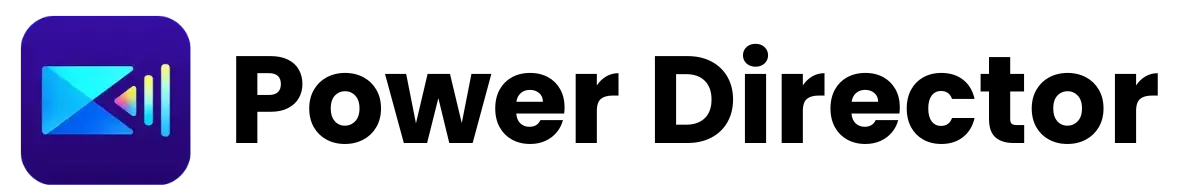PowerDirector vs CapCut Which One is Better?
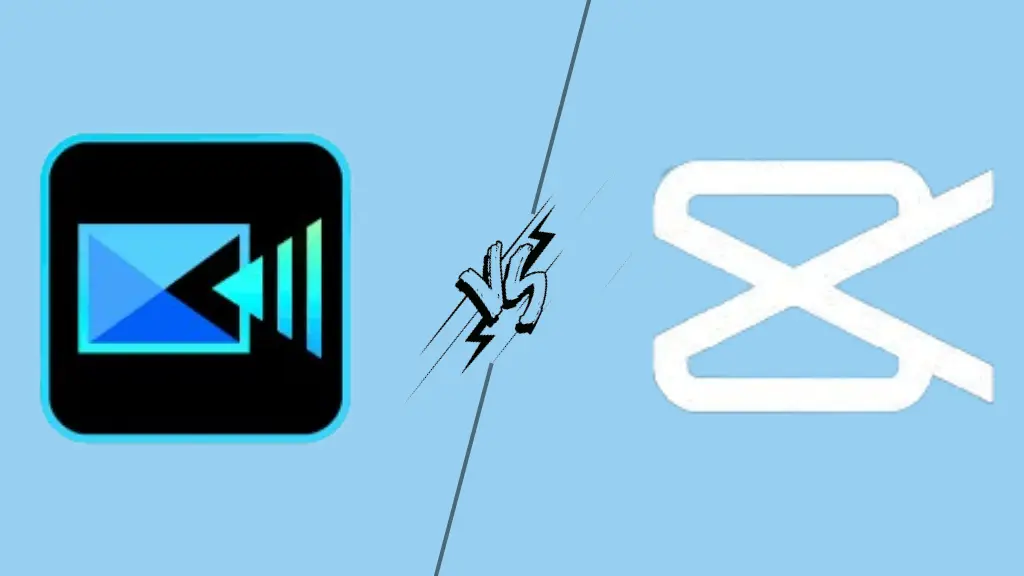
Are you struggling to pick the perfect video editor, and want to know which video editor is better between PowerDirector and CapCut? You’re in the right place because, in this article, we will compare PowerDirector vs CapCut. It will help you to choose the one that best suits your editing skills and unleash your creativity.
PowerDirector
PowerDirector is a powerhouse of editing for both beginners and professionals with its wide range of advanced features. It supports multi-track editing, chroma key, motion tracking, and 360-degree video editing. It is available for both desktop and mobile devices.
The free version of PowerDirector is excellent, but some advanced features require a paid subscription. You will be happy to know that you can use the premium version of PowerDirector completely free, and edit videos without watermark. You will be able to create anything from basic to advanced level.
| Strengths | Weaknesses |
|---|---|
| Chroma Key | Overwhelming for beginners |
| Motion Tracking | Paid |
| Multi-track Editing | |
| Pro Features | |
| No Watermark (Paid) | |
| HQ-Editing | |
| 360-degree Editing | |
| For PC & Android |
CapCut
CapCut is a user-friendly video editing software that is perfect for beginners and social media content creators. It offers a comprehensive range of templates and effects so you can easily create videos in a short time.
CapCut is free to use and available on both desktop and mobile devices. CapCut does not have advanced features as PowerDirector, and it is not as powerful for professional videos. But it is a great choice for those who want to create quick and easy videos.
| Strengths | Weakness |
|---|---|
| Easy to Use | No Advanced Features |
| Free | Less Powerful |
| Noise Reduction | Watermark |
| For PC & Android | |
| Vast range Of Features |
Our Recommendation
So which video editor is best for you? Well, it depends on your needs and expertise level.
For Beginners: CapCut is an excellent choice for beginners. Its user-friendly interface, free-to-use, and plenty of templates make it easy to create engaging videos without needing extensive editing knowledge.
For Professionals: PowerDirector offers the power and flexibility needed for professional video editing or creating social media content. With its advanced features like multi-track editing and motion tracking, you can produce high-quality, polished videos that meet your creative vision.
PowerDirector vs CapCut
| Features | PowerDirector | CapCut |
|---|---|---|
| Platform | Mobile, PC & iOS | Mobile, PC & iOS |
| Price | Free & Paid | Free |
| Editing Tracks | Yes | Yes |
| Effects | Extensive Library | Good Variety |
| Transitions | Wide Selection | Basic Transitions |
| Overlays & Titles | Customizable Templates | Preset Titles & Text Styles |
| Key Animation | Yes | No |
| Color Grading | Yes | No |
| Audio Editing | Multi-track editing | Basic Audio Editing |
| Export | Various Formats | Common Formats |
| Project Sharing | Yes | Yes |
Frequently Asked Questions
Conclusion
PowerDirector vs CapCut; are both excellent video editing apps with their own strengths and weaknesses. By considering your editing goals and experience level, you can choose the app that best suits your needs. This guide is not about which app is better but rather which one is best for you. So go ahead and start creating your masterpiece!